Microlearning is more than just a buzzword; it's a strategic approach to delivering targeted knowledge right when it's needed most. But what does it actually look like in the wild? Forget abstract theories. We're talking about tangible, effective learning moments that respect your learners' time and attention spans. Instructional designers are now blending classic learning theory with powerful software, from AI-driven LXPs to authoring tools like the Articulate Suite, to create these focused experiences.
This article cuts through the noise to show you exactly how it’s done. We'll break down eight specific and modern examples of micro learning, from interactive video scenarios to gamified quiz modules and just-in-time performance support tools. You won't just see what they are; you'll understand the strategy behind them, the technology that powers them, and the key takeaways you can apply directly to your own projects. To further understand how microlearning can be strategically implemented and put into action, consider these 7 powerful microlearning strategies to use in 2025.
Our goal is simple: to provide a practical playbook for creating impactful, bite-sized training. Let’s dive into the real-world applications that are changing how we learn.
When you think of quick, digestible learning, short videos are probably the first thing that comes to mind. Video-based microlearning modules are the workhorses of modern training, packing a single, focused learning objective into a 2-5 minute visual experience. They leverage storytelling, animation, and on-screen talent to make complex topics easy to understand and remember.
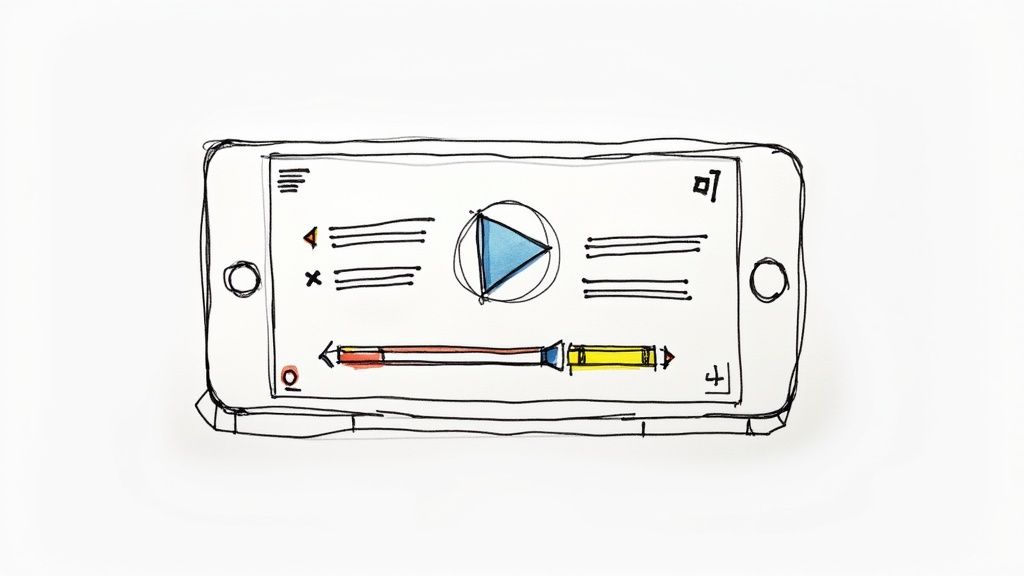
These aren't your typical hour-long webinar recordings. Instead, they’re purpose-built for learning on the go, often designed for mobile viewing and housed within an LMS or LXP. Think of Grammarly's quick tips on YouTube that clarify a single grammar rule or Walmart's internal training videos that demonstrate one specific process, like how to operate a new scanner. This format is one of the most powerful examples of micro learning because it aligns perfectly with how our brains process information visually.
The magic of video microlearning lies in its focused nature. By isolating one skill or concept, you eliminate cognitive overload and help the learner achieve a quick win. This instructional design trend is about precision, leveraging authoring tools like Adobe Captivate and Vyond to create polished, effective content.
To implement this, you don't need a Hollywood budget. Start small by recording your screen to explain a software process. If you have existing long-form content, like webinars or lectures, you can break them into smaller, targeted clips. To condense longer video content into easily digestible learning nuggets, consider utilizing advanced platforms such as those offering YouTube summarization tools. Finally, always end with a simple knowledge check or a clear call to action to solidify the learning.
Flashcards have moved far beyond the paper index cards of our school days. Modern flashcard apps are a prime example of microlearning, leveraging cognitive science principles like active recall and spaced repetition to burn knowledge into long-term memory. These apps present bite-sized information, usually in a question-and-answer or term-definition format, allowing users to learn and review in focused, minute-long bursts.
This method is incredibly effective because it forces your brain to actively retrieve information rather than passively recognize it. Apps like Anki have become essential tools for medical students memorizing complex anatomy, while Quizlet is a classroom staple for everything from vocabulary to historical dates. This format is one of the most powerful examples of micro learning for its proven ability to make memorization efficient and effective, a core tenet of many successful adult learning techniques.
The power of flashcard apps lies in their algorithmic efficiency. Spaced Repetition Systems (SRS), often enhanced with AI, automatically schedule reviews of cards you find difficult more frequently, while showing you mastered concepts less often. This optimizes study time by focusing on your specific knowledge gaps.
To implement this, you can start by identifying core facts, concepts, or vocabulary from a larger training module. Create a digital deck using an app like Brainscape or even the flashcard features within an authoring tool like those in the Articulate Suite. Encourage learners to use these decks for just five minutes a day, especially on mobile devices during downtime. For maximum impact, instruct users to create their own cards, as the act of summarizing and writing the questions is a powerful learning activity in itself.
Sometimes, the most powerful learning tool isn't a video or a quiz, but a single, well-designed image. Infographics are the visual powerhouses of microlearning, combining graphics, charts, and minimal text to distill complex information into a scannable, memorable format. They transform dense data and abstract processes into a clear visual story that can be absorbed in just a few minutes.
This isn't about slapping clip art next to a bulleted list. Think of HubSpot's viral marketing statistics infographics that simplify market trends or the World Health Organization's (WHO) clear, life-saving safety procedure guides. These static or interactive visuals are one of the most effective examples of micro learning because they cater to visual learners and make information instantly accessible, cutting through the noise of text-heavy documents.
The strength of an infographic is its ability to create a logical visual flow. It guides the learner's eye through a narrative, making connections between different pieces of information without demanding heavy reading. This makes it ideal for process overviews, data comparisons, or quick-reference job aids that can be embedded in an LMS.
You don't need to be a graphic designer to create effective learning infographics. Tools like Canva and Piktochart have democratized the process with user-friendly templates and drag-and-drop interfaces. Start by identifying a complex process or a data-rich topic in your existing training that learners struggle with. Condense the key information into 3-5 main points and find icons or charts to represent them. Remember to include alt-text for accessibility and always cite your data sources to build credibility.
Practice makes perfect, but practicing high-stakes decisions in the real world can be costly. Interactive scenario-based simulations offer a safe, virtual playground where learners make choices and see immediate consequences. These short, branching narratives present realistic workplace situations, typically taking 5-10 minutes to complete, and are perfect for honing soft skills and critical thinking.
Imagine a Starbucks barista navigating a tricky customer complaint or a Deloitte consultant making a pivotal leadership decision in a simulated team meeting. These scenarios move learning from passive consumption to active participation. This format is one of the most effective examples of micro learning for complex skills because it allows learners to apply theoretical knowledge in a contextualized, risk-free environment, a concept heavily promoted by instructional design expert Cathy Moore.
The power of scenario-based simulations comes from their ability to mimic real-world cause and effect, strengthening decision-making muscles. By providing immediate, explanatory feedback for each choice, learners understand the why behind the outcome, not just the what. Tools like Articulate Storyline and Adobe Captivate are instrumental in building these branching logic paths.
To create your own simulation, start by mapping out a real-world problem and its potential paths. You can build these experiences using specialized authoring tools like BranchTrack or the branching logic features within the Articulate Suite. Focus on authentic dialogue and provide feedback that explains the reasoning behind each outcome, rather than just stating right or wrong. Always give learners the option to replay the scenario and explore different paths to see how different choices alter the final result.
Push notifications take learning out of the platform and place it directly into the user's daily workflow. This approach delivers brief, powerful learning content to a learner's smartphone at scheduled intervals. Each notification is a self-contained micro-lesson, tip, or quiz question that takes less than a minute to consume, creating a powerful habit of continuous, spaced repetition.

This method moves beyond passive content access and actively prompts engagement. Think of Duolingo's iconic daily reminders that nudge you to practice a language or Headspace sending a timely prompt to practice a mindfulness technique. These are powerful examples of micro learning because they leverage behavioral science principles, as studied by BJ Fogg, to build tiny, consistent learning habits right where the user already is: on their phone.
The power of learning nuggets via push notifications lies in their ability to combat the "forgetting curve." By strategically spacing out small pieces of information, you reinforce knowledge just as the learner is about to forget it. It's a key feature in modern microlearning platforms and LXPs like EdApp, which integrate this functionality to boost retention and keep learning top-of-mind.
To implement this, start with a clear objective for your notification campaign: are you reinforcing compliance training, building soft skills, or introducing new product features? Keep the notification copy extremely concise and ensure the call-to-action is crystal clear. Always allow users to customize the frequency and timing to prevent notification fatigue. Modern LXP and mobile learning authoring tools often have built-in A/B testing features, allowing you to experiment with different message formats and delivery times to see what drives the highest engagement for your specific audience.
Who said testing knowledge had to be boring? Gamified quiz modules turn what is often a dreaded assessment into an engaging, competitive experience. They transform standard question-and-answer formats into short, interactive games using points, badges, leaderboards, and timed challenges to boost motivation and knowledge retention.
These modules are not about building a full-fledged video game. Instead, they apply game mechanics to a focused learning objective, usually in a 5-10 question format. Think of the widespread classroom use of Kahoot! for live, competitive reviews or the way platforms like Axonify use daily micro-games to reinforce safety protocols for frontline workers. This method is one of the most effective examples of micro learning because it taps into our innate desire for competition and achievement, making learning feel less like a chore and more like a challenge.
The power of gamified quizzes comes from instant feedback and social motivation. By providing immediate results and showing learners where they stand against their peers, you create a powerful loop of challenge and reward. Karl Kapp, a leading expert in the field, emphasizes that the game mechanics must support the learning objectives, not distract from them.
You can start small by creating a simple timed quiz with a visible scoreboard. For those looking to deepen their understanding of game-based learning, you can explore more about the core principles of gamification in eLearning. Remember to celebrate improvement and not just the top scores to keep all learners engaged. Most importantly, ensure the fun of the game directly reinforces the information you need your audience to remember.
In a world where screen fatigue is real, audio learning offers a powerful, screen-free alternative. Podcast-style audio snippets are short, 3-7 minute episodes that deliver focused learning in a conversational, engaging format. They are designed for "earning while you're learning," perfect for commutes, workouts, or any hands-free, eyes-free moment. This format leverages storytelling and quality sound design to make learning feel less like a chore and more like a captivating conversation.
This infographic illustrates the simple yet powerful process of integrating audio microlearning into a daily routine.
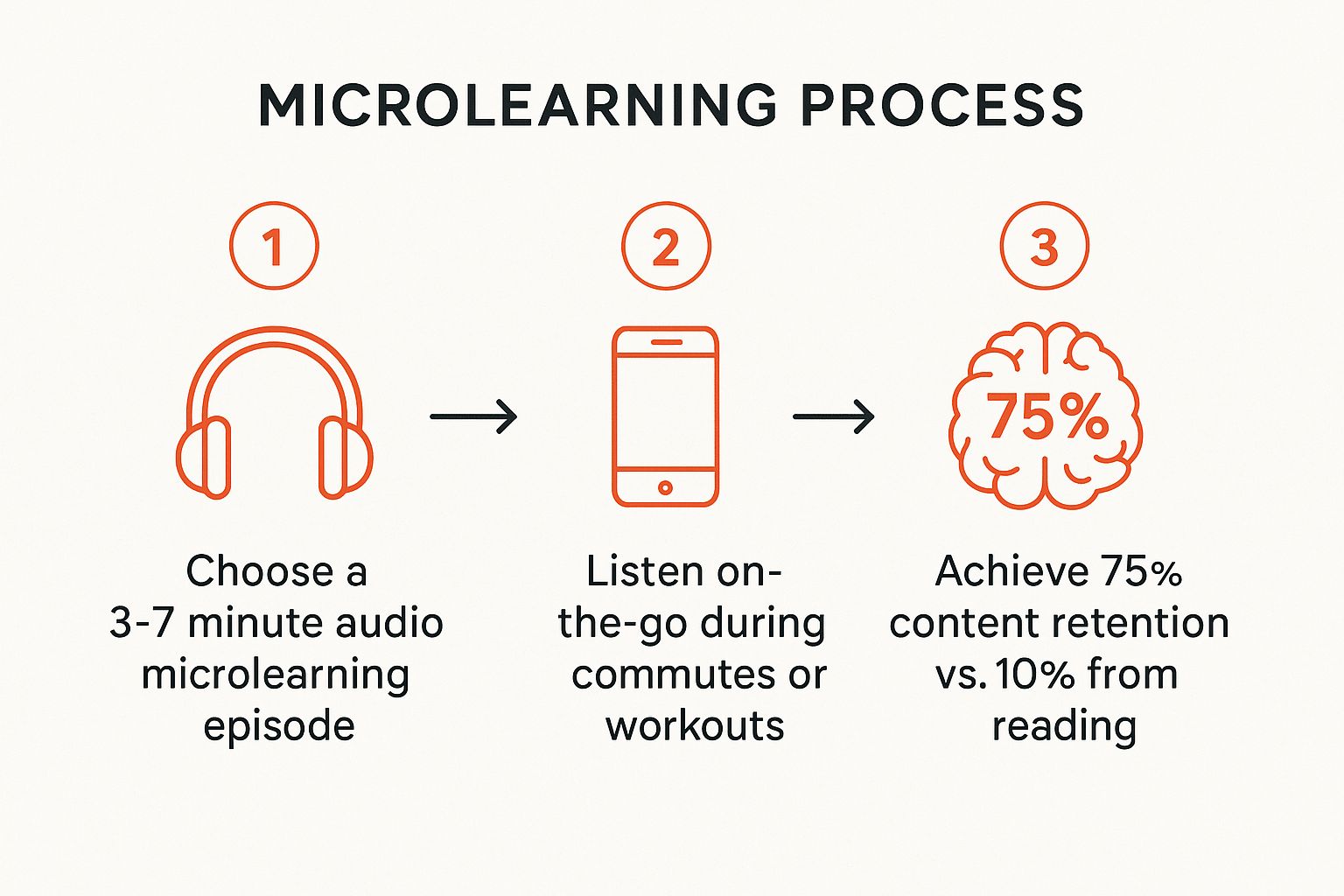
The data highlights a significant boost in knowledge retention, making audio one of the most effective examples of micro learning for busy professionals. Examples like Duolingo Podcasts, which use storytelling for language acquisition, or Harvard Business Review's 'Management Tip of the Day' prove this format’s effectiveness in delivering high-impact knowledge in just a few minutes.
The power of audio microlearning lies in its intimacy and accessibility. Unlike video, audio can be consumed passively, allowing learners to absorb information while performing other tasks. The conversational tone builds a connection between the speaker and the listener, enhancing engagement and recall. Platforms like Anchor (now part of Spotify) have democratized podcast creation, making it easier than ever to produce this type of content.
You don't need a professional recording studio to get started. A quality USB microphone and a quiet room are all you need to produce clear, professional-sounding audio. When creating your snippets, write a script but deliver it in a natural, conversational tone. Include short intro and outro music to give your content a polished feel. Finally, supplement your audio with show notes that summarize key points and provide links to further resources, which can be hosted on your company's LXP or LMS.
Imagine having a cheat sheet for any task, right when you need it. That's the core idea behind Just-in-Time (JIT) Performance Support Tools. This approach provides on-demand, searchable micro-content that delivers immediate answers or guidance precisely at the moment of need. These digital job aids and embedded help systems bridge the gap between formal training and real-world application, offering bite-sized help without pulling employees out of their workflow.
This isn't about sitting through a course; it's about getting an answer in 30-90 seconds. Think of Salesforce's in-app guidance that walks you through a new feature or WalkMe's digital adoption platform that provides interactive overlays on live software. These powerful examples of micro learning focus on performance, not just knowledge transfer, by delivering support directly within the work environment.
The power of JIT support comes from its context-awareness, a key component of an effective learning strategy. It aligns perfectly with Bob Mosher and Conrad Gottfredson's "Five Moments of Need," specifically targeting the moments of "Applying" and "Solving." Instead of forcing users to recall information from a past training, the information finds them. Modern JIT tools often leverage AI to provide more accurate and context-sensitive help.
To implement this, start by identifying the most common "how-to" questions your team asks. Create a simple, searchable knowledge base using tools like SharePoint or a dedicated system like Whatfix. Focus on findability; use common keywords and synonyms that your employees would actually search for. Track usage analytics to see which support items are most popular and where the knowledge gaps are, allowing you to continuously refine your content and support your team's performance exactly when it matters most.
We've journeyed through a diverse landscape of microlearning, from the visual punch of an infographic to the immersive decision-making of a scenario-based simulation. The biggest takeaway? Microlearning isn't just about shrinking content; it’s about strategic, laser-focused design that delivers the right knowledge at the exact moment of need. It’s a powerful philosophy that respects the learner’s time and cognitive load.
As you've seen from these examples of micro learning, the format is merely a vehicle. The real magic happens when you align that format with a specific, singular learning objective. A gamified quiz isn't just for fun; it’s for reinforcing key facts. A podcast snippet isn't just audio; it’s for on-the-go learning during a commute. This strategic alignment is what separates truly effective micro-assets from just another piece of short-form content.
Feeling inspired? Good. Now it's time to move from theory to practice. Don't feel pressured to overhaul your entire L&D ecosystem overnight. Instead, start small and build momentum.
Here are your next steps:
By embracing these small, targeted interventions, you're not just creating training content; you're building a supportive learning ecosystem. You're empowering your colleagues to find answers quickly, build confidence, and perform their jobs more effectively. The cumulative impact of these small learning wins is a more agile, knowledgeable, and resilient workforce. The future of corporate learning isn't in the massive, week-long workshop; it's in the two-minute video that solves a problem right now. So, what problem will you solve first?
Ready to transform your training but not sure where to start? The team at Relevant Training specializes in creating and modernizing the exact kind of dynamic eLearning content discussed in these examples of micro learning. Let us help you build a library of powerful, bite-sized learning assets that engage your team and drive real results. Learn more about our custom development services at Relevant Training.