Designing a learning experience is really about building an intentional, human-focused educational journey. It's not just about dumping information; it's about solving real problems and creating something that actually sticks with people. We're moving away from just delivering content and towards creating an environment where real, memorable learning can flourish, blending modern instructional design theory with the latest software and technology.
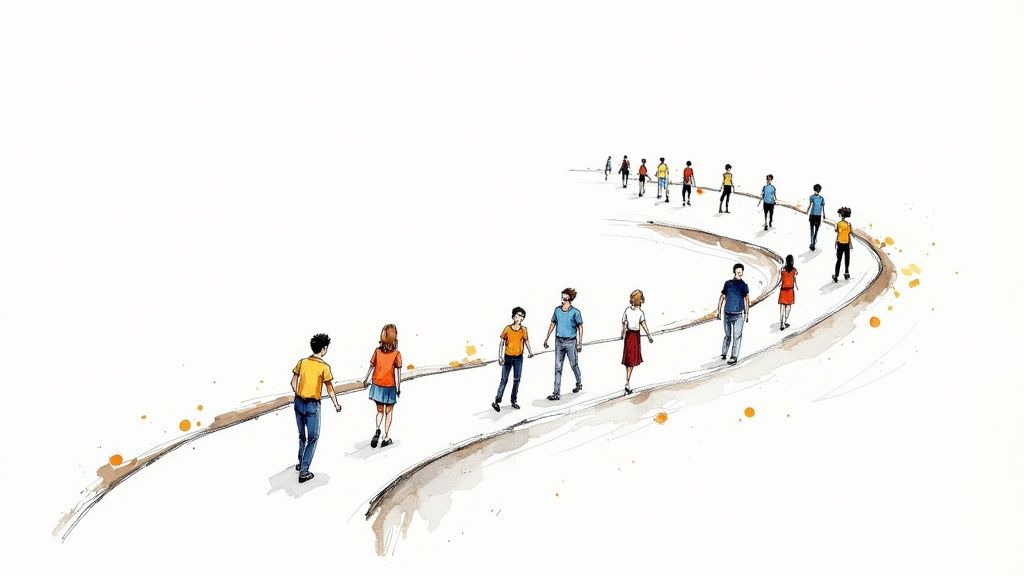
You hear the phrase "learning experience design" thrown around all the time, but what's it really about? At its heart, it means getting away from that old-school, top-down model of just pushing information at learners. Instead, we're putting the person doing the learning at the absolute center of everything we do.
And let's be clear: this is more than just slapping some nice graphics on a training module. It’s a complete philosophical shift. We're respecting people's time, zeroing in on their real-world challenges, and crafting educational moments that actually mean something long after they've clicked "complete."
We're drowning in information. The old way of building massive, monolithic courses just doesn't cut it anymore. People need learning that fits into their daily workflow, not something that yanks them out of it for hours on end. This is a key reason for the rise of trends like Microlearning—delivering knowledge in small, targeted bursts. When you design a great learning experience, you're directly fueling better job performance and fostering a more engaged, motivated team.
This isn't just a hunch; the numbers back it up. The global market for Learning Experience Design is absolutely exploding, projected to rocket from US$375 million in 2023 to over US$1.3 billion by 2032. That kind of growth, as highlighted by industry analysis from disprz.ai, shows a massive demand for educational solutions that people actually want to use.
The real difference is in the outcome. A traditional course gets you a certificate. A well-designed learning experience creates a real, noticeable change in someone's behavior, skill, or confidence.
This focus completely changes the game for instructional designers. You stop being just a content creator and become more of a learning architect. Your toolbox gets a major upgrade, expanding beyond authoring tools like the Articulate Suite or Adobe Captivate. Now, it includes things like empathy mapping, journey mapping, user testing, and a deeper understanding of technologies like AI, LMS, and LXP systems. The job is to build a whole journey, not just a single training module.
Of course, traditional course development still has its purpose. Understanding the fundamentals of what is courseware helps you see where those structured pieces fit into the bigger, more dynamic puzzle of a complete learning ecosystem.
When you get it right, a learning experience feels less like a mandatory chore and more like a helpful resource that was made just for you. It’s timely, it’s relevant, and it’s genuinely empowering.
This human-centered approach is a mix of creativity, psychology, and technology. It’s about digging deeper and asking better questions:
Ultimately, it’s about creating solutions that people are glad to use because they see the immediate value in it for their own work and their own careers. That’s the goal.
Let’s be honest, a lot of the old-school instructional design models feel like they were made in a lab. They're rigid, clunky, and don't always hold up when you're actually in the trenches trying to build something that works for real people. A truly effective framework isn't a strict rulebook; it's more like a flexible roadmap you can adapt to any project that comes your way.
I've found that the best approach boils down to three core pillars: getting a deep understanding of your audience, setting sharp objectives tied to business goals, and then intentionally mapping out the entire learning journey. It's a shift in thinking from the more sequential, gate-by-gate process you might see in traditional models.
This infographic really captures the essence of this modern, people-first approach.

As you can see, it all starts with the people. From there, you can define what success looks like and, finally, build the path that gets them there.
Everything—and I mean everything—starts with empathy. Before you even touch a piece of content or think about what tool to use, you have to get inside your learners' heads. This is so much more than just knowing their job titles or what department they're in.
You need to be asking the right questions:
Getting this right isn't just about avoiding a flop; it's about creating a solution that feels like it was made just for them. I once saw a team spend months building a complex simulation in Adobe Captivate, only to find out the target audience of field reps did all their work on tablets and could barely access it. A little digging upfront would have pointed them toward a series of short, punchy microlearning videos—a much better fit.
Okay, so you know your audience inside and out. Now, what does "success" actually mean for this project? A great learning experience is more than just good feedback scores; it has to move the needle on a real business outcome.
Your learning objectives must connect directly to a key performance indicator (KPI). For instance, instead of a vague goal like "Learners will understand the new sales process," get specific. A much stronger objective would be, "Learners will be able to reduce the sales cycle by 10% using the new CRM workflow." Now you're talking business impact.
A critical part of setting modern objectives is building in inclusivity from day one. That means understanding and applying the best practices for creating accessible learning environments. When accessibility is part of your core objectives, you ensure the final product works for everyone.
This focus on measurable results completely changes the conversation. You’re no longer just talking about training as a cost; you're demonstrating how learning is a strategic investment that drives real value.
With your audience in focus and your destination clear, it's time to map the route. The learner journey is where you connect the dots, outlining every single touchpoint someone will have with the learning experience, from start to finish.
This isn't about building a single course and calling it a day. A well-designed, modern learner journey is a whole campaign. It might look something like this:
Thinking this holistically turns a simple training request into a comprehensive solution that actually helps people do their jobs better. By grounding your work in these three pillars, you’re not just designing a course—you’re engineering a learning experience that truly makes an impact.
A brilliant learning design is just an idea until you bring it to life with the right tech. For anyone in the instructional design world, the sheer number of tools on the market can make your head spin. But getting a solid handle on your core tech stack—how the different pieces work together and what each one does best—is an absolute must for any modern designer.
The whole conversation usually kicks off with the delivery platform. This is the home base where learners will actually interact with your content. The two big players you'll hear about constantly are the Learning Management System (LMS) and the Learning Experience Platform (LXP).
For decades, the LMS was the undisputed king of corporate learning. Think of it as a command-and-control, administrative hub. It’s fantastic for pushing out compliance training, assigning mandatory courses, and keeping meticulous records of who has completed what. If you need to roll out a required safety course to 5,000 people and prove everyone passed, an LMS is your trusty workhorse.
Then the LXP came along and flipped the entire model on its head. Taking cues from platforms like Netflix and YouTube, an LXP is built from the ground up with the learner in mind. It often uses AI to serve up content recommendations based on someone's job, their stated interests, and even identified skill gaps, pulling from a massive library of both internal and external resources. It’s all about discovery, social interaction, and letting people build skills on their own terms.
Honestly, many companies are finding a hybrid approach is the sweet spot—using the LMS for the non-negotiables and an LXP for everything else.
This choice isn't just about features; it's a direct reflection of your learning philosophy. An LMS is built to manage learning, while an LXP is designed to encourage it. Your decision really sets the tone for the kind of learning culture you're trying to foster.
To really nail down the difference, it helps to see how they stack up from a designer's point of view.
Choosing between an LMS and an LXP isn't just a technical decision; it's a strategic one that shapes how learning happens in your organization. This table breaks down the core distinctions to help you align your platform choice with your design goals.
Ultimately, the right choice depends on whether your primary goal is to administer and track or to empower and engage.
Once you figure out where your courses will live, you have to decide how you're going to build them. This is where authoring tools enter the picture. The two heavyweights you’ll see in almost every job description are the Articulate 360 suite and Adobe Captivate. Both can create amazing eLearning, but they have their own sweet spots.
Articulate 360 gets a lot of love for being incredibly user-friendly and fast. Storyline 360, its main application, is a dream for creating interactive, slide-based courses with complex branching scenarios. And Rise 360, another gem in the suite, is an absolute game-changer for whipping up gorgeous, fully responsive courses in no time flat.
Adobe Captivate, on the other hand, is an absolute beast when it comes to creating complex software simulations and even virtual reality (VR) training. If your project involves teaching someone the ins and outs of a complicated piece of software, Captivate’s screen recording and simulation features are simply unmatched. It gives you incredibly fine-tuned control over objects and variables, which is perfect for those highly technical, intricate projects.
At the end of the day, your tech stack should be a set of tools that unlocks your creativity, not one that boxes you in. Don't fall into the trap of searching for the single "best" tool. Instead, work on building a versatile toolkit that gives you the freedom to pick the right tool for the right job, every single time.
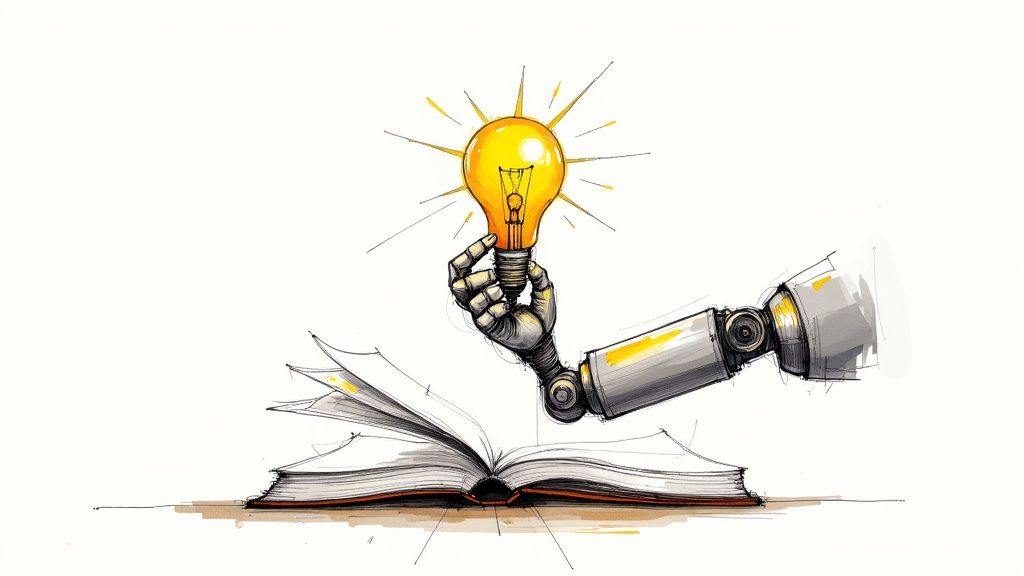
Artificial intelligence (AI) has officially moved past the buzzword phase. It's now a very real tool that’s changing how we, as instructional designers, build learning experiences. AI isn't here to take our jobs; it’s here to be a creative partner—the ultimate design assistant, really. It handles the grunt work so we can pour our energy into the strategic, human-focused parts of the design process.
Think about it. You can use AI to instantly sketch out a course outline, dream up realistic scenarios for a branching simulation, or even get a solid first draft of a script for a new microlearning video. This slashes that initial development time, freeing you up to focus on what really matters: crafting an experience that actually resonates with your learners.
And this isn't just a fleeting trend. Projections show that by 2025, AI and immersive tech will be at the very core of learning experience design. In fact, AI-driven learning analytics alone are expected to boost efficiency by as much as 30%. That's a huge deal for L&D teams trying to better connect training to real business outcomes. For a closer look, you can dive into more insights on emerging L&D trends.
So, what does this look like in the real world? Let’s say you’re tasked with building a complex compliance module in a tool like Articulate Storyline.
Instead of battling that dreaded blank-screen paralysis, you can prompt an AI tool to:
This gives you a running start, getting you from zero to a working draft in a fraction of the time. Your expertise is still absolutely essential for reviewing, editing, and adding that critical human touch, but you’re no longer starting from scratch. It’s all about working smarter.
One of the most exciting things AI brings to the table is its ability to deliver truly personalized learning paths. We’ve been talking about adaptive learning for years, but AI is what finally makes it possible on a massive scale. Modern Learning Experience Platforms (LXPs) are now using AI engines to analyze how every single person interacts with content.
Based on that data, the system can automatically:
This is a monumental leap from the old one-size-fits-all model of a traditional Learning Management System (LMS). Instead of forcing everyone down the same rigid path, you can create a dynamic learning ecosystem that flexes to each person’s needs and pace.
The real power of AI isn't just in making content faster; it's in making learning smarter. By analyzing data on a granular level, we can move from designing a single course to architecting an entire, responsive learning environment.
This data-driven approach also creates a powerful feedback loop for continuous improvement. By seeing exactly where learners get stuck or what content pulls them in, you gain incredible insights to refine your designs over time. AI doesn't just help you build the course; it gives you the tools to make it better with every single iteration.

Let's be real: the days of pulling employees off the floor for a two-hour training seminar are numbered. People are busy. When they hit a snag in their work, they need a solution now, not after slogging through a lengthy course.
This is exactly what we mean when we talk about designing for the moment of need. It's about getting the right answer, in the right format, into someone's hands the instant they need it. This is where microlearning and just-in-time performance support truly shine. We're moving away from giant, one-size-fits-all modules and toward a library of focused, bite-sized assets—think quick-tip videos, interactive job aids, and checklists people can pull up right in their workflow.
The rise of AI is also accelerating this shift, changing how we design and deliver learning. As Adobe's insights on learning trends for 2025 point out, learners have less time and patience for traditional training. They want learning embedded directly into their work, and AI-powered support can deliver that real-time, contextual help when they hit a wall.
Here’s where a lot of designers trip up: they think microlearning just means chopping a long course into smaller bits. That’s not microlearning; it's just "chunking." A true micro-asset is built from scratch to solve one—and only one—specific problem.
The whole point isn't just to make content shorter; it's to make it more potent. Before you even start building, you have to ask yourself, "What is the one thing I want someone to do after this?"
See the difference? That laser-focus makes the content immediately useful. It respects the learner’s time and gives them a quick win, which is fantastic for building their confidence.
Microlearning is about precision, not just brevity. An effective micro-asset is like a surgical tool, designed to fix one specific issue quickly and cleanly, allowing the learner to get back to work with a new skill.
Okay, so you’ve created a fantastic library of micro-assets. That's only half the job. If your people can't find them in their moment of need, they might as well not exist.
This is why a searchable, easy-to-navigate knowledge hub is non-negotiable. We're not talking about a traditional LMS, either. You really need a modern Learning Experience Platform (LXP) that acts like your company’s own internal Google. An employee should be able to type in "how to process a refund" and instantly get a job aid, a short tutorial, and a link to the official policy.
To make that happen, you need to think like a librarian:
Finally, remember that the "moment of need" doesn't just happen at a desk. A field tech might need a schematic on their tablet. A sales rep might want to review a product feature on their phone minutes before a client meeting.
Every single piece of content you create must be mobile-friendly and easy to access from anywhere. Tools like Articulate Rise 360 are built for this, letting you create beautiful, responsive content that looks great on any screen.
To really nail this, you should explore some strategies for mastering learning on the go. When you put learning directly into your employees' hands, you empower them to solve problems on their own and do their best work—whenever, and wherever, that may be.
https://www.youtube.com/embed/5v6XgnrcC_g
Jumping into modern learning design opens up a world of questions. As the field keeps moving forward, so do the best ways to create experiences that actually stick. Let's tackle some of the most common questions I hear from instructional designers, with some straightforward advice to help you get through your next project with more confidence.
This is the million-dollar question, isn't it? The real answer starts way before you even think about opening your authoring tool. The trick is to tie your learning goals directly to real, hard business numbers right from the get-go.
Forget about soft goals. You need to get specific. If you’re building sales training, a powerful objective isn't "improve sales skills," but something like "reduce the average sales cycle by 10%" or "increase the average new deal size by 15%." For a new safety course, you might aim to "decrease reportable incidents by 25% over the next quarter."
Those are the kinds of numbers that get leadership's attention. I've always found Kirkpatrick's Model to be a super practical framework for structuring how you measure this stuff:
This is where modern Learning Experience Platforms (LXPs) become so valuable. They can give you a mountain of data on who’s engaging with what, which skills are being practiced, and how content is being used, giving you the hard proof you need to tell a compelling story about your program's impact.
The most common trap I see people fall into with microlearning is creating what I call "content confetti." They just take a long, boring video or a dense PDF, chop it into ten smaller pieces, and call it a day. That completely misses the entire point.
Real microlearning is all about precision, not just brevity. Every single tiny asset has to be built from the ground up to solve one specific problem or teach one distinct skill—and do it fast.
The goal isn't just to deliver information in smaller chunks; it's to provide an immediate, actionable solution right at the moment of need. Think of it as a quick, targeted answer, not just a smaller piece of a lecture.
Instead of a random grab-bag of short clips, your micro-assets should be woven into logical learning paths or, even better, made easily searchable as performance support. Imagine a maintenance tech on the factory floor scanning a QR code on a machine to pull up a 90-second video on how to troubleshoot one specific error code. That's microlearning done right.
You absolutely do not need a huge budget or a team of data scientists to start getting real value from AI. The secret is to start small and lean on the tools that are already out there. Think of AI as a force multiplier for your team's efficiency, not some massive, complicated system you have to build from scratch.
Here’s how a small team can jump in right now:
By offloading some of the more tedious tasks, you free up your team’s precious time to focus on the high-value strategic and creative work that makes a learning experience great. The time you get back is your immediate ROI, letting your small team punch way above its weight.
At Relevant Training, we specialize in developing engaging eLearning content that drives real business results for small and medium-sized businesses. Whether you're looking to update your existing courses or build a new learning experience from the ground up, we're here to help. Explore how we can support your team at https://relevant.training.